Visits
See which web pages are getting the most traffic. Page views help website owners determine what’s most important to your audience so you can create the best user experience.

Start for Free, No credit card required.


Start for Free, No credit card required.
Our web analytics tools will provide you with the data you need to improve website performance and make the best marketing decisions for your business.
See which web pages are getting the most traffic. Page views help website owners determine what’s most important to your audience so you can create the best user experience.

How do most visitors find your landing page? Do they find you by search engine or a referral? These web traffic metrics are critical when it comes to running your marketing campaigns or increasing your SEO.

Sav’s analytics software provides country, state, and city geolocation data that can be used to better understand your website visitors. This website data allows for more targeted marketing campaigns and increases your conversion rate.

Gain insight into user behavior and learn what platforms your visitors are using. Sav analytics tracks site activity based on the device your customers are using. Whether it be desktop, mobile, or tablet, optimize your website for the device your audience is on.

Find out how your business is doing by tracking KPIs like sales and coupon clicks to learn which products are generating profit.
Know the moment an order is placed with order notifications through the web builder’s mobile app. You‘re always in the loop with real-time data.
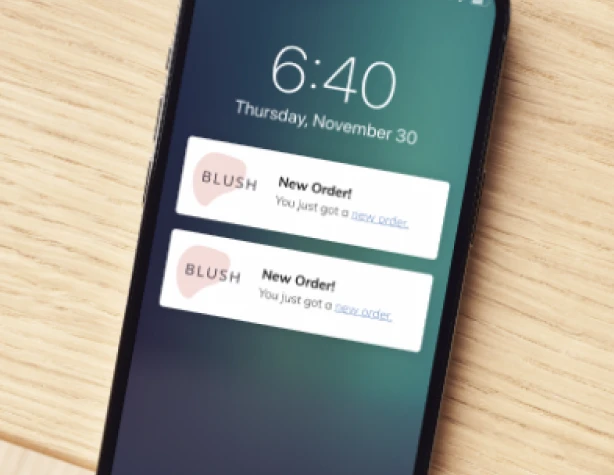
Not every customer who adds something to their cart makes it to checkout. Sav analytics provides a list of abandoned carts so you can send cart recovery emails to remind customers of their potential purchases.
Our website analytics tools easily lay out user activity, allowing you to see the actions each unique visitor has taken on your site. These analysis tools create an A/B testing opportunity, giving you more information on what’s working for your business.
Sav’s inSite web analytics platform allows you to track how campaigns are performing. Whether you’re adding a coupon, pop-up or notification bar to your site we will track its success using key performance indicators like views, impressions, and clicks.

Sav websites integrate seamlessly with Google Analytics, providing you with even more in-depth analytics for your site. Use data points like bounce rate and heat maps to shed a light on visitor behavior.
 Get Started
Get StartedGoogle Analytics is a powerful tool for any business. Read our blog to find out tools and strategies to drive business to your site.

This article explains the process of transferring domains between registrars, which involves updating DNS settings ...

This guide discusses domain parking, which includes configuring DNS settings to point the domain to ...

This article highlights the importance of professional email addresses and touches on setting up MX ...

This piece delves into the significance of choosing the right top-level domain (TLD) and its ...

While primarily about domain valuation, this article mentions aspects like domain security measures, including DNSSEC, ...

Based on 806 reviews
Verified
The service was excellent and met all my expectations. Highly recommended!
John Doe
-2024-08-15
Verified
Good overall experience, but there's room for improvement.
Jane Smith
-2024-07-22
Verified
Absolutely fantastic! Will definitely use again.
Alice Johnson
-2024-09-01

Sav sets itself apart through its holistic approach, integrating every essential digital tool into one platform, and prioritizing customer satisfaction and security. Our platform is not just about building websites: it's about offering a comprehensive, seamless experience for creators and entrepreneurs to bring their digital dreams to fruition.
Sav is your all-encompassing digital hub— combining website creation, e-commerce, marketing, and CRM into one seamless and efficient platform for all your online needs.
Everything in Sav is fully integrated, providing a cohesive and intuitive experience. From domain management to marketing, each aspect works in harmony, simplifying your digital journey.
Our commitment to customer trust is unparalleled, evidenced by Sav's robust Purchase Protection and Satisfaction Guarantee, ensuring a secure and satisfying experience every time.
The availability and cost of analytics tools can vary depending on the platform or service you're using. Many analytics platforms, like Google Analytics, offer free versions with basic features suitable for smaller websites or personal projects. These free tools typically provide insights on website traffic, user behavior, and other key metrics. However, more advanced features, higher data limits, and additional support are often part of premium or paid plans. For instance, Google Analytics offers a free version, but businesses with high traffic might choose to upgrade to Google Analytics 360 for more robust capabilities. Similarly, other platforms like HubSpot or SEMrush may provide limited free trials or basic analytics features, with premium plans unlocking deeper insights. So, while basic analytics can be free, advanced or specialized tools typically come at a cost.
To set up analytics for your website, you’ll need to integrate a tracking tool, such as Google Analytics, to monitor and analyze user behavior and site performance. The first step is to create an account with the analytics platform. For Google Analytics, visit the Google Analytics website and sign in with your Google account, or create a new one if you don’t already have one. After logging in, click on the “Admin” section at the bottom left of the screen, and then select “Create Property” to create a new property for your website. You’ll be prompted to enter your website’s details, such as its name, URL, and industry category. Once your property is created, Google Analytics will provide you with a unique tracking code or Measurement ID for GA4 (Google Analytics 4). This code must be added to every page of your website, typically in the 'head' section of the HTML. If you're using a content management system (CMS) like WordPress, you can use plugins such as “Google Site Kit” or “MonsterInsights” to easily add the tracking code without manually editing the site’s code. After you’ve installed the tracking code, you can verify that it’s working by checking the “Real-time” section in Google Analytics to see if data is being recorded. You can also set up specific goals or events within Google Analytics to track important user actions, like form submissions, product purchases, or other conversions. Once the tracking is active, you can start analyzing the data, looking at metrics such as website traffic, bounce rates, user demographics, and more. By regularly reviewing this data, you can make informed decisions to improve your website’s performance and user experience.
Yes, you can access analytics on your phone through various mobile apps and mobile-optimized websites. For Google Analytics, there is a dedicated app called 'Google Analytics' available for both iOS and Android devices. This app allows you to view key metrics and reports on the go, such as website traffic, user behavior, goal conversions, and more. Once you download and install the app, you can sign in with your Google account and access the analytics data for your website or property. While the mobile app offers a streamlined version of the full desktop experience, it still provides access to essential data like real-time activity, audience demographics, traffic sources, and behavior analytics. Additionally, if you prefer, you can also access Google Analytics through a mobile browser by logging into your Google Analytics account on your phone, though the desktop version may not be as optimized for smaller screens. Many other analytics platforms also offer mobile apps or responsive websites, allowing you to monitor your site's performance and make data-driven decisions from anywhere.
Yes, you can definitely use Google Analytics, provided you have a Google account and a website or app that you want to track. Google Analytics is free to use for most users, and it’s one of the most popular tools for tracking and analyzing website traffic, user behavior, and other key metrics. To get started, you'll need to create a Google Analytics account if you don’t already have one. Once you have an account, you can set up a property for your website, which will generate a unique tracking code Measurement ID for GA4. You then need to install this code on your website, typically by placing it in the 'head' section of your site's HTML, or by using plugins if you're using a CMS like WordPress. Once the tracking code is set up, Google Analytics will begin collecting data about your site visitors, including traffic sources, user engagement, bounce rates, and conversions. You can access and analyze the data through the Google Analytics dashboard, which offers various reports and insights. Google Analytics is suitable for both beginners and advanced users, with tools for everything from basic traffic analysis to more sophisticated features like event tracking, goal setting, and audience segmentation.
Website analytics can provide a wealth of insights into how visitors interact with your site, helping you make data-driven decisions to optimize user experience, improve content, and enhance overall site performance. Key metrics that website analytics can tell you include **traffic volume**, showing how many visitors your site is receiving over a given period. It can break down where this traffic is coming from, such as organic search, paid ads, social media, or direct visits, helping you understand which marketing channels are driving the most visitors. Analytics can also reveal **user behavior**, such as which pages are the most visited, how long users stay on specific pages, and the paths they take through your site (known as behavior flow). Additionally, website analytics can track **user demographics**, including information on users' locations, devices (mobile or desktop), and even their interests, which is valuable for tailoring content and marketing strategies. Analytics tools can also show you **conversion rates**, helping you understand how well your site meets your goals, whether that’s making a sale, completing a form, or downloading a resource. You can track specific actions with **event tracking**, which can include things like button clicks, video views, or other user interactions. Moreover, **bounce rates** and **exit rates** help you identify potential issues with pages that may be causing visitors to leave quickly. Overall, website analytics offer a comprehensive picture of how users are engaging with your site, enabling you to identify strengths, weaknesses, and opportunities for improvement.
To find your website analytics, you’ll need to use an analytics platform like Google Analytics. First, sign into your Google account and go to the Google Analytics website. If you haven’t set it up yet, you’ll need to create an account and install the tracking code on your website. Once you're logged in, you’ll be able to select the property (your website) from the list of accounts you’ve created. From there, you can navigate to various reports, such as Real-Time, which shows visitors currently on your site, Audience reports that reveal user demographics, Acquisition reports that detail where your traffic is coming from, and Behavior reports that track how users interact with your content. If you have goals or e-commerce set up, you can also review Conversion reports to measure how well your site is achieving your business objectives. Additionally, Google Analytics has a mobile app that lets you check key metrics and data on the go. If you use a different analytics platform, such as HubSpot, Adobe Analytics, or Matomo, the process will be similar: log in to your account, navigate to the reporting section, and explore the data available for traffic, user interactions, and conversions. Regularly reviewing these reports will help you better understand how visitors are engaging with your site and inform decisions to optimize performance.